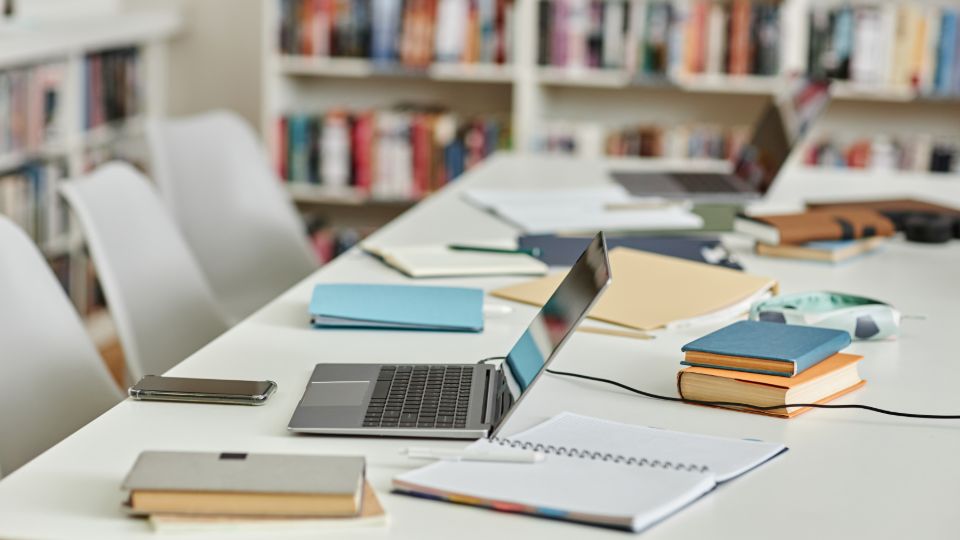How to Create an Efficient and Useful Knowledge Base
A well-structured knowledge base can do wonders for companies, enabling both customers and employees to find answers in seconds. Whether you're creating a knowledge base for customer support, internal documentation, or product guides, efficiency and clarity are key. This article explores best practices for building a user-friendly and effective knowledge base.
Define the Purpose & Audience
Before creating your knowledge base, determine who will use it and for what purpose. Is it meant to assist customers with troubleshooting, or is it an internal resource for employees? Understanding your audience helps you shape the structure, tone, and complexity of your content.
Organize Content Logically
A well-structured knowledge base ensures clarity and easy navigation. Follow these best practices:
- Categorize Topics: Use broad categories like Getting Started, Troubleshooting, and Advanced Features.
- Use Subcategories: Break down topics into specific sections for easier navigation.
- Implement a Search Function: Users should be able to find relevant content quickly using keyword searches.
Write Clear & Concise Articles
Ensure your knowledge base is easy to read and understand by following these guidelines:
- Use Simple Language: Avoid jargon unless necessary.
- Keep It Brief: Get to the point without unnecessary fluff.
- Use Step-by-Step Instructions: Numbered lists or bullet points make processes easier to follow.
- Add Visual Aids: Images, screenshots, videos, and GIFs enhance clarity and engagement.
Optimize for SEO
Make your knowledge base discoverable online by implementing SEO best practices:
- Use Relevant Keywords: Include phrases users are likely to search for (e.g., how to reset a password).
- Write Descriptive Titles: Use clear, keyword-rich titles for better searchability (Example: How to Troubleshoot Login Issues).
- Optimize Meta Descriptions: Summarize each article in 150-160 characters for improved ranking.
- Use Internal Linking: Connect related articles to enhance navigation and SEO.
Keep It Up to Date
An outdated knowledge base can be frustrating for users. Schedule regular reviews to:
- Update information when products or processes change.
- Remove irrelevant content to maintain clarity.
- Add new FAQs based on common user questions.
Enable User Feedback
Allow users to provide feedback to help identify gaps and improve content quality. Consider adding:
- Thumbs-up or thumbs-down voting to gauge article helpfulness.
- Comment sections for users to ask for clarifications.
- Analytics tracking to monitor search terms and article engagement.
Make It Easily Accessible
Ensure users can find your knowledge base with minimal effort:
- Integrate it into your website with a visible link.
- Optimize for mobile access so users can find information on the go.
- Use chatbots or help widgets to direct users to relevant articles.
Conclusion
A well-maintained knowledge base minimizes support tickets, improves user experience, and boosts productivity. By organizing content effectively, writing clearly, optimizing for SEO, and keeping information up to date, you can create a valuable resource that truly assists users. Start building your knowledge base today and enhance customer satisfaction like never before!