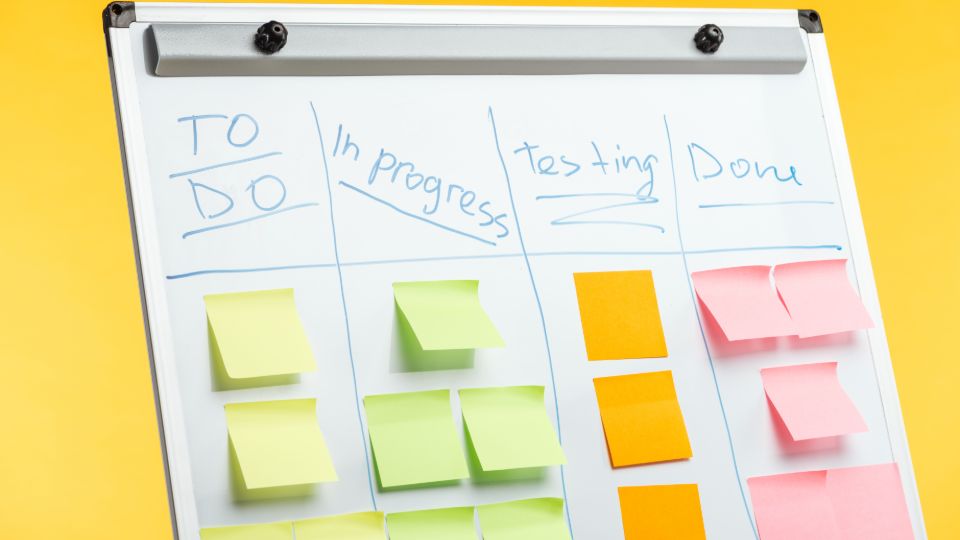Set Deliverables with Project Closure Templates: A Guide to Smooth Project Completion
Setting clear deliverables during the project closure phase is critical for ensuring that the project is concluded effectively, with all objectives met and stakeholders satisfied. A structured approach, such as using project closure templates, helps organize this phase and ensures that all tasks, documentation, and assessments are completed. This article explores how to set deliverables during project closure using templates and why they are essential for project success.
What Is Project Closure?
Project closure marks the final phase of the project lifecycle. It involves formalizing the completion of all tasks, ensuring that deliverables are met, and obtaining approval from stakeholders. This phase includes the final project review, release of project resources, and handing over documentation for future reference. Closing projects with precision allows teams to evaluate performance and improve processes for future endeavors.
Why Use a Project Closure Template?
A project closure template provides a structured framework to guide project managers through the necessary tasks at the end of a project. These templates act as a checklist for closing the project smoothly and thoroughly.
Key Benefits of Using a Template:
- Consistency – Ensures all steps are covered, regardless of project size or complexity.
- Clarity – Helps teams understand expectations and deadlines, reducing confusion.
- Documentation – Provides a clear record of project outcomes, lessons learned, and final deliverables.
- Efficiency – Saves time by standardizing the closure process, making it faster and less prone to errors.
How to Set Deliverables Using Project Closure Templates
1. Review Project Objectives
Before finalizing deliverables, ensure that the initial project objectives have been met. Using the closure template, compare the project’s goals against actual outcomes and check for any pending deliverables. If all objectives are satisfied, proceed with documenting the final deliverables.
2. Identify Final Deliverables
Deliverables should align with what was initially agreed upon in the project scope. This includes physical products, reports, software, or systems. The template should clearly list these deliverables, with each item assessed to confirm it meets the required standards.
3. Final Quality Checks
Templates often include a quality assurance section. Ensure that each deliverable passes final reviews or tests and that stakeholders approve of the quality. This step helps maintain high standards before officially closing the project.
4. Complete Documentation
Use the template to ensure all documentation is completed. This could include project reports, performance reviews, budget assessments, and any other materials necessary for future reference. Proper documentation helps track project progress and serves as a reference for post-project evaluations.
5. Conduct a Final Stakeholder Review
Before officially closing the project, hold a final stakeholder review using the template. This ensures that all key stakeholders have reviewed and approved the final deliverables. The closure template guides teams through the necessary steps for obtaining approvals and sign-offs.
6. Post-Closure Evaluation and Reporting
Most closure templates include sections for post-project evaluations and lessons learned. This step helps identify areas for improvement and highlights what worked well. It also provides an opportunity to create a project performance report for internal teams and stakeholders.
Conclusion
Setting clear deliverables with project closure templates ensures that a project is concluded effectively and professionally. These templates help project managers ensure that all tasks are completed, documentation is in order, and stakeholders are satisfied. A well-structured closure process not only formalizes project completion but also provides valuable insights for future projects, making project management more efficient and reliable.